The EverWeb PowerUp DropDown Menu Button lets you add unlimited buttons with menu options to your website. Using CSS for mouse over effects, the DropDown menu lets you create buttons for;
1. Navigation menus
2. Downloads
3. Purchase links
Or anything else you can imagine. You can add unlimited menu options and unlimited buttons with your choice of styling and effects.
EverWeb PowerUp DropDown Menu Button
Install the EverWeb PowerUp DropDown Menu widget as you would any other widget. Just download from the button below then double click the widget to have EverWeb automatically install it for you.
The EverWeb PowerUp DropDown Menu Widget requires EverWeb 2.8 or later and is completely free.
Download & Install
Usage Instructions
The EverWeb PowerUp DropDown Menu Widget is very easy to use. Just follow these instructions;
1. Drag and drop the widget onto the page you would like to use it on
2. From the 'Widgets' tab in the Inspector you can modify the options as shown in the screenshot on the right
Button Appearance
First adjust the background colors and text for the normal and mouse over state for the button. You can even add a round border by entering the desired number in the 'Edge Roudness' field.
Support & Questions
If you have any questions or comments let us know on our Contact Us Page.
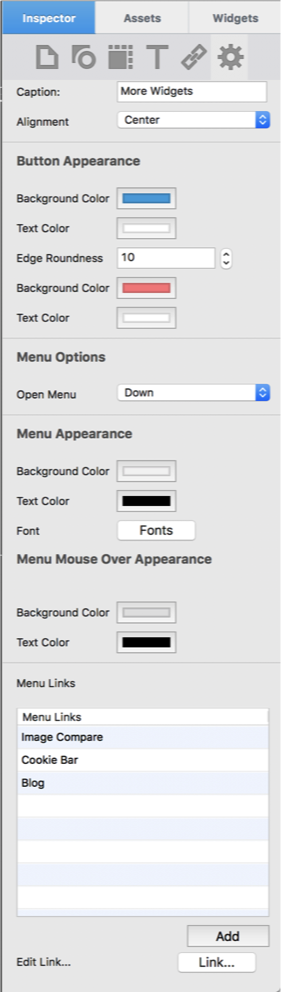
Menu Options
Select where you would like the menu to appear. You can have a drop down menu, top up menu or left/right menus.
Samples
Menu Appearance
From here you can adjust the colors for the actual menu items. You can set a custom font as well for the menu items if you like
Menu Links
Here you can actually set the Menu items and link them to specific pages on your website or to third party websites as well.