With the Content Tab Panel widget for EverWeb you can add a customized tab panel to your website. Each panel can have unique content including an image, styled text and custom content.
You can style your tab panel to match your EverWeb website and add mouse hover effects as well.
Content Tab Panel for EverWeb
Install the Content Tab Panel Widget as you would any other EverWeb widget. Just download from the button below then double click the widget to have EverWeb automatically install it for you.
The Content Tab Panel Widget requires EverWeb 4.0 or later and is completely free.
Download & Install
Usage Instructions
Drag the Content Tab Panel Widget from the 'Widgets' tab to your website. By default the Widget will have a title and description with no tabs.
First you can add a title and description, or leave these fields blank if you don't want them to show up.
Click the 'Add' button under the 'Tabs' list to add your initial pages to your navigation menu.
You can double click the Tab name in the Tabs list to adjust the display name in the tab panel.
Each tab can have styled text, links, lists, and more. Plus you can add an optional image with customize sizing and alignment.
To adjust the overall font styling using the Fonts button in the toolbar.
When you scroll the Inspector you will be able to adjust all of the colors of the tabs including the mouse over colors.
You can also adjust padding and margins and add a mouse over hover effect that adds a shadow to the entire tab panel.
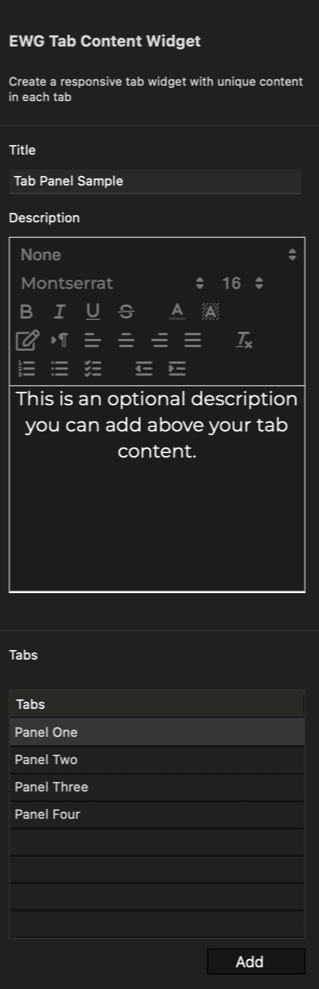
Tab Panel Sample
This is an optional description you can add above your tab content.
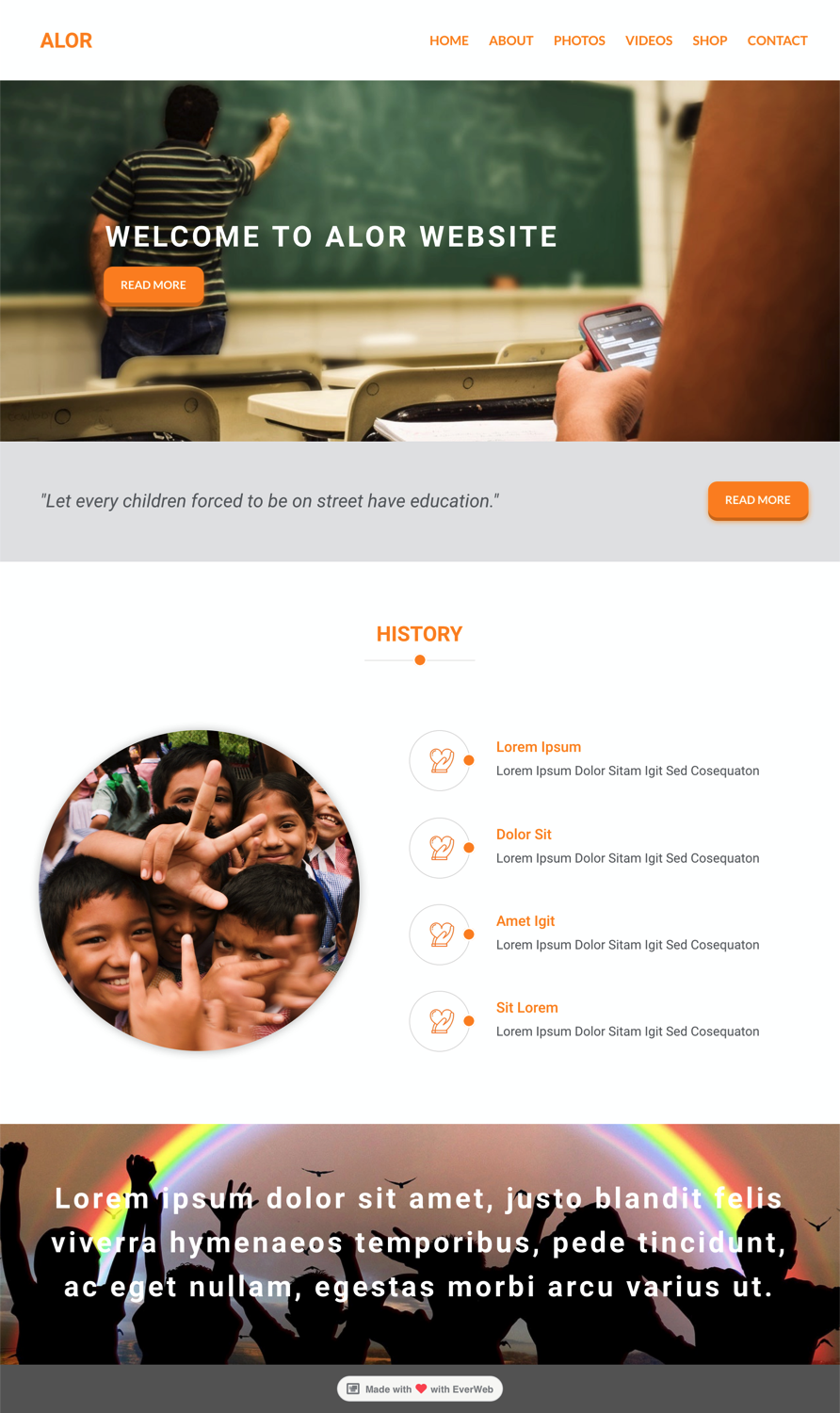
This full responsive tab panel widget lets you add customized text and images to each panel.
This is some more content on this panel with different alignment options.
You can customize how your content is aligned from the widget settings in the Inspector.
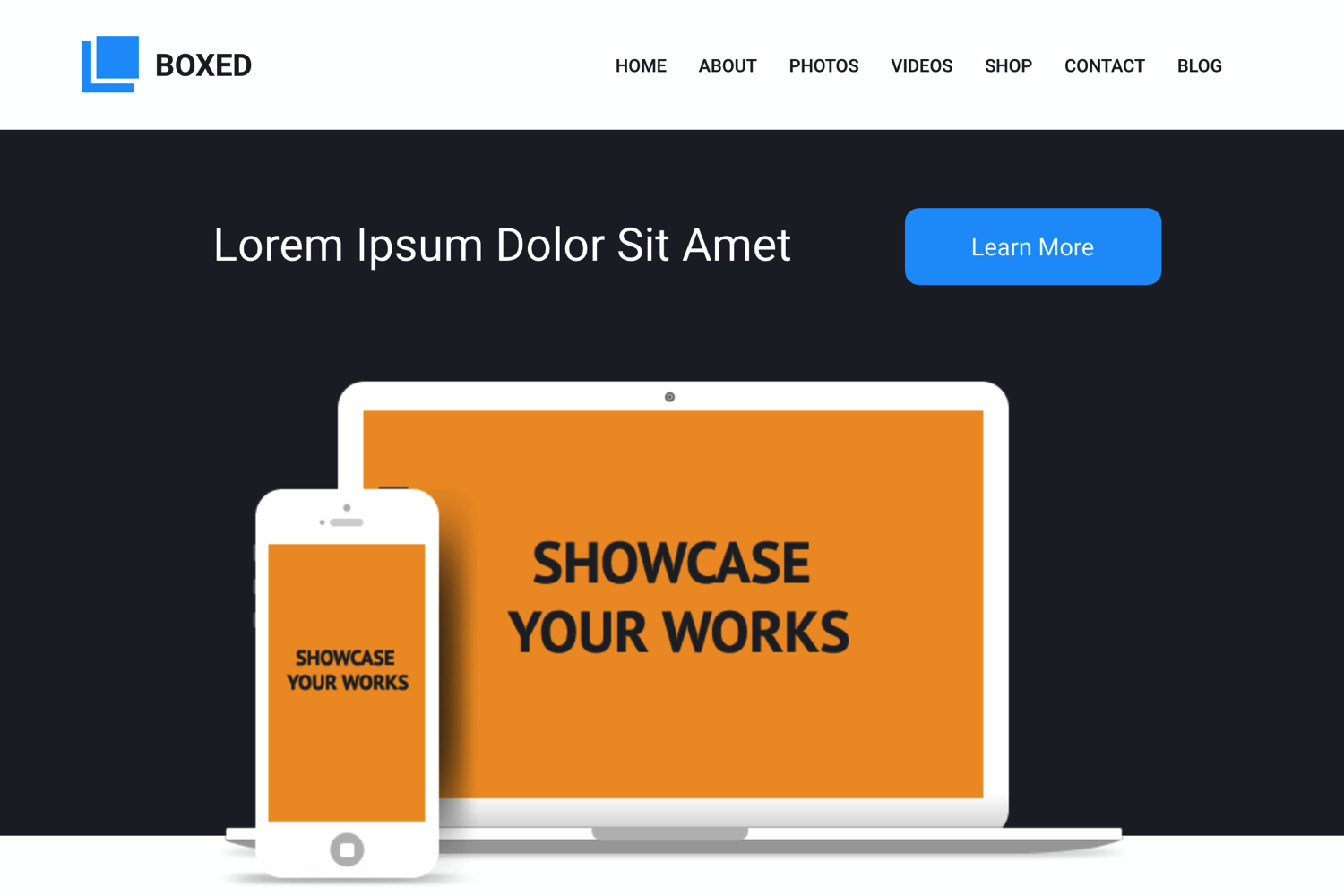
This third panel can be center aligned.
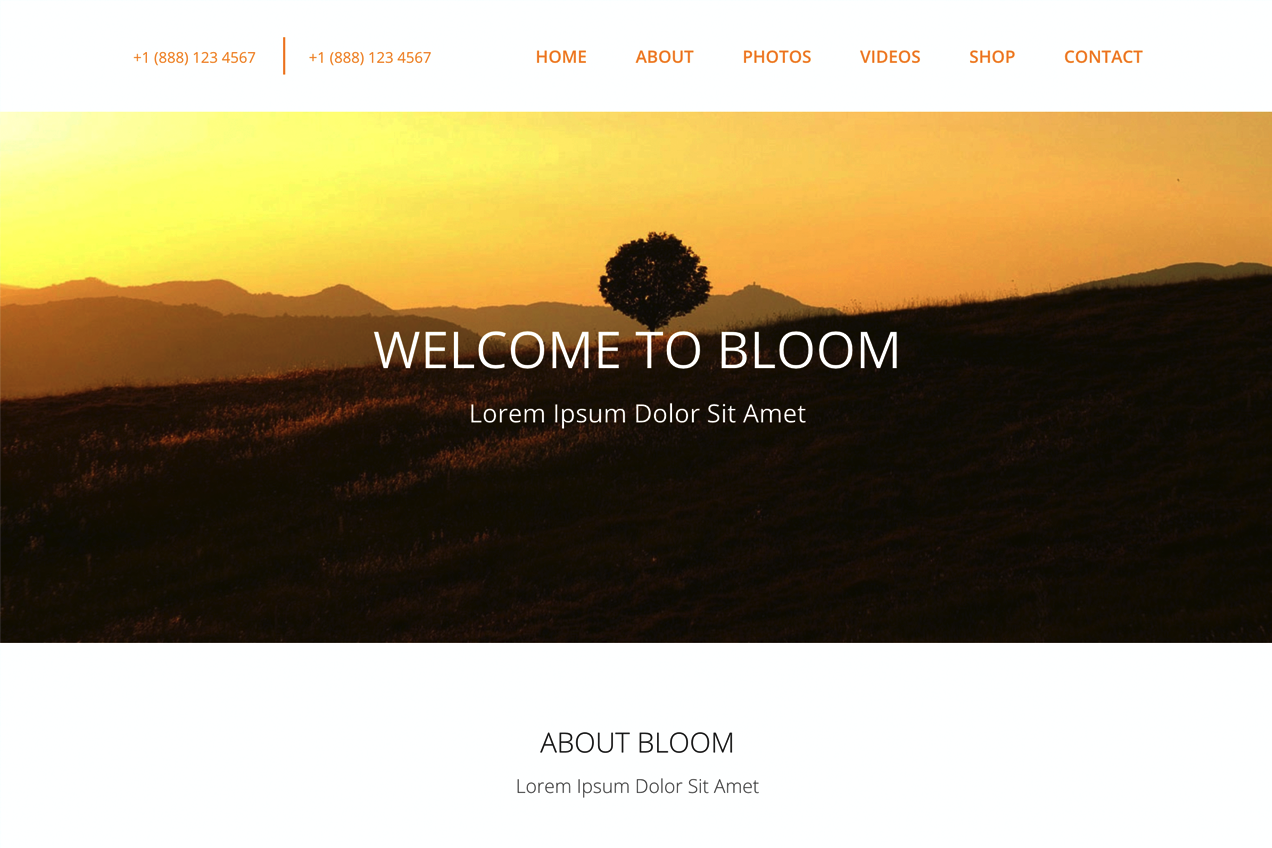
This full responsive tab panel widget lets you add customized text and images to each panel.